Well deserved!
You’ve already completed this Rhino course for beginner naval practitioners.
I hope you found it enriching and engaging and feel more confident about using this powerful software.
This is only the first level of a series of three courses related to Rhino.
In the next stages, we’ll dive deeper into the software’s advanced features, such as surfacing continuity, rendering, and exploring the modeling of complex boats.
By mastering these tools and techniques, you will be able to create even more sophisticated models that will push your naval design boundaries. So I encourage you to keep on practicing what we’ve learned until now, developing different models and being constant in the trial-and-error learning process.
Thank you for joining me, and I wish you all the best in your future goals as a 3D designer.
Stay tuned for the next level to continue exploring together the power and potential of Rhino!