Maxsurf is a comprehensive software suite for the design and analysis of marine vessels. It includes several specialized applications, such as Maxsurf Modeler, Maxsurf Resistance, Maxsurf Stability, Maxsurf Motions, and Maxsurf VPP. Each application focuses on a specific aspect of vessel, yacht, and boat design and analysis.
In this second course of the Maxsurf series, we will focus on three key modules: Maxsurf Modeler, Maxsurf Stability, and Maxsurf VPP.
Although we explored Maxsurf Modeler in detail in the first course, there’s still one important step ahead: designing a vessel directly in Maxsurf Modeler from the ground up—starting without a lines plan and applying key naval engineering design principles.
Next, we will use that model—along with others—in Maxsurf Stability to perform a full set of hydrostatic calculations, using hull sections precisely generated from the Maxsurf Modeler.
Using Maxsurf Stability, we will perform a variety of analyses, including upright hydrostatics, large angle stability, equilibrium and specified conditions, KM curve generation, and limiting KG or minimum GM curves. We’ll also cover floodable length and longitudinal strength analysis, calculating longitudinal loading, shear force, and bending moment to evaluate hull-girder stresses. Additionally, we will generate tank calibration tables and corresponding graphs.
Finally, we will use the sailboat modeled in the first course with Maxsurf VPP to analyze its performance under various sailing conditions.
In the first unit, we will introduce the basic characteristics of the vessel to be designed in Maxsurf Modeler. Building on the commands and techniques learned in the first course, we’ll go deeper into modeling by incorporating some new methods. We will also work with surfaces redefined by the software and explore key engineering and naval architecture concepts essential for developing the vessel model.
In Maxsurf Stability, we will start by introducing the basic interface and key commands. We’ll show how to load and prepare the model for analysis and configure various inputs such as sea state, wave type, and fluid density. You’ll learn how to define compartments, tanks, and loading conditions, and how to add sounding pipes and flooding points. We’ll then perform the full range of calculations mentioned earlier, including stability analysis and the verification of stability criteria.
In Maxsurf VPP, we’ll explain how to input the required data for performance analysis, including wind conditions, rig specifications, and hull data. We’ll also cover how to interpret the results and make use of polar diagrams.
Remember: Navalapp students enrolled in one or more courses may be eligible for free access to Maxsurf. More information is available here: Maxsurf License.